Manually exporting contacts from Microsoft Outlook 2013, 2016 or Office 365 into Excel is easy. Exporting is beneficial if you need to transfer your contacts into a different application like our ClientLook® commercial real estate software, or if just want to make a backup of your data. Either way, the process is easy if you follow the simple steps outlined below.
Step 1: Open Outlook and click on the File tab at the top left:
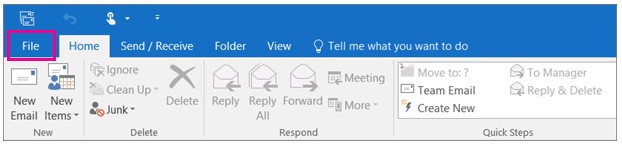
Related posts

